Commenting on performances is a feature we’ve wanted to incorporate into AutoRap for quite a long time, and we’re happy to be introducing it now. Here are some FAQs:
- How do I comment on a performance?
- To open up the commenting section, you can click on the little balloon-shaped button on the right-hand side of the screen while watching/listening to a performance:

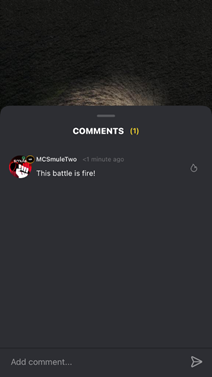
- Do I have to follow someone to be able to comment on their performance?
- Nope, you can post a comment on any performance.
- Can I like a comment?
- You can probably notice that liking in AutoRap is more like saying “that’s fire” judging by the shape of the button, but yes – you can! To do that, just tap on the little flame-shaped button next to the comment you want to like.
- Can I tag someone in a comment?
- Yes, you can.
- There are too many comments and I want to reply to a specific one. What’s the best way to do that?
- You can’t reply to a particular comment at the moment, but we’re working on introducing Threads which will allow you to do just that, so stay tuned for updates on this.
- Can I delete a comment?
- If you are the owner of the performance, the comment or both – yes, you will be able to. Just tap and hold on the comment you want to remove and then click on “Delete”.
- Can I disable the comments section on my performance?
- That’s not possible – the comments section is available on all performances and can’t be turned off or disabled.
- I came across a rude/offensive comment. How do I report it to Smule?
- To do that, just tap and hold on the comment, and then click on “Report”.