Ever wanted to show off not only your bars but also your swag on video in AutoRap? Well, now you can do that! And it's easier than ever.
Here's how to record your video:
1. Go to the Beats section, select your beat and in case you're prompted to, allow the app access to your Microphone and Camera.
2. Tap on the button in the lower right-hand side corner of your screen to switch Auto Rap on/off.
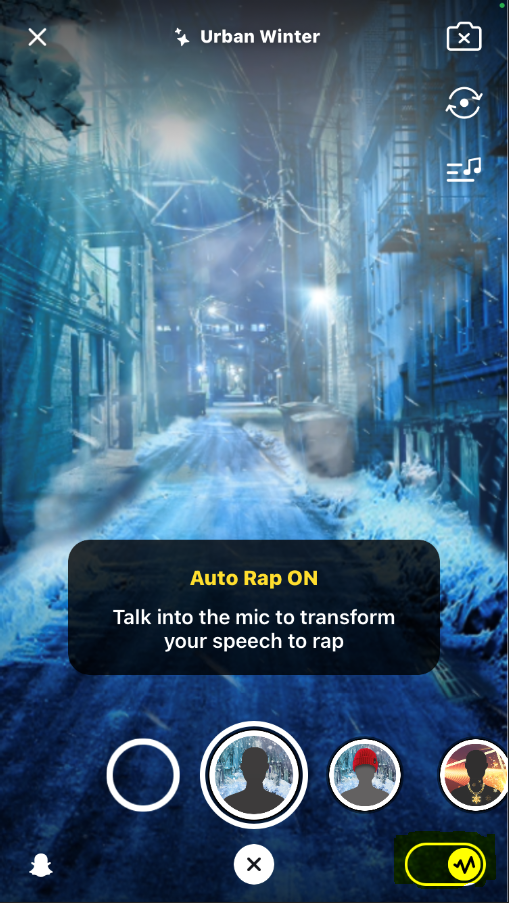
3. Check out a lovely selection of Snap Lenses you can use to customize your video.
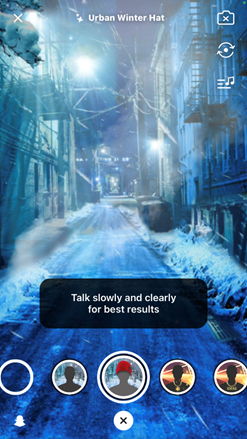
4. Record your challenge with a dope video and add lyrics for your rap.
5. Customize your recording - add a cover, choose a topic, allow others to view and join in a battle.
6. All done! You can create a battle and challenge your friends for a face-off to see who has the best flow and spits the best bars.