In case you are experiencing sync issues with the audio/video of your recording, please use the Vocal Match Slider, which is available at the performance review screen, visualized right after you have finished your recording.
Since Android devices have a wide variety of latency (lag), our slider allows for adjustment of a few hundred ms in either direction.
In case your voice is too slow, you can adjust the slider towards the direction that will move your voice earlier than where it previously was.
While moving the Vocal Match Slider, please continuously check the recorded audio by pressing play and adjusting the slider until the recording is synced. Once you are ready with the recording, click on the Continue button to proceed with the upload.
Bluetooth headphones may add latency to the signal which may cause sync issues. Please ensure that you are using wired headphones.
You can also try to uninstall the app, restart your mobile device and install it again afterward. This will ensure that you have the latest version of the app. As long as you sign back into the same account, all of your information should be restored.
In case you still have issues, please send us a link to your recording and a screenshot of the vocal match slider to support@smule.com
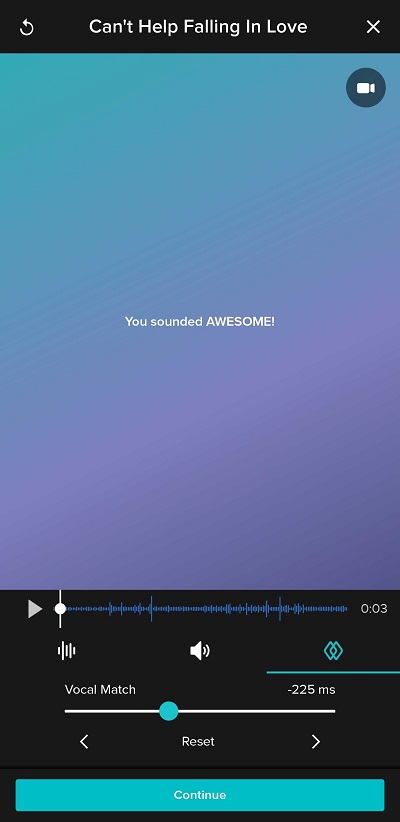
Here are some other tips that should help with echo:
1. Please make sure you keep your headphone output away from your microphone. If the microphone is too close to your headphone output, it may cause feedback or an echo sound. Alternatively, you can try turning down the volume of your headphones while you sing as it may be so loud that it gets picked up by your microphone.
2. Please try another headset/microphone.
3. Please try headphones without a microphone attached. This will force the app to use the device microphone instead which may provide a better input signal than the microphone you are currently using.
4. Please try turning down the Reverb Amount and Reverb Character audio settings of the Style template you are using.
Lastly, you can try reinstalling the app.
In case you still have issues, please send us a link to your recording and let us kow what you are experiencing. You can contact our Support team at support@smule.com